Seti@Home with Docker on Raspberry Pi
18 Dec 2016A little while back Tim from CERN commented related to my HomeLab. Specifically he was wanting me to run LHC@Home workloads. While I promise those are coming, they do not currently support ARM CPU’s. There is an @home citizen science project that does however. Seti. You know, the one that started it all.

To get started with this on docker on rPI you need to do a few things:
- Flash the hypriot image onto your rPI
- Sign up for a Seti@home account
- On your rPI, run the container:
Don’t worry about any of the values the first time around, we’re only getting it going enough to get our authenticator code
docker run -d -t --env BOINC_CONFIG_CONTENTS="<account>
<master_url>http://setiathome.berkeley.edu/</master_url>
<authenticator>your_authenticator_code_here_get_it_from_setiathome</authenticator>
</account>" --env BOINC_CONFIG_FILENAME=account_setiathome.berkeley.edu.xml -i boinc
Next attach to the container and get your authenticator code:
docker exec -i -t /bin/bash <id of container>
boinccmd --lookup_account http://setiathome.berkeley.edu <your_email> <your_password>
Copy the authenticator code it gives you, and kill the container:
docker kill <id of container>
Finally restart it with the correct auth code:
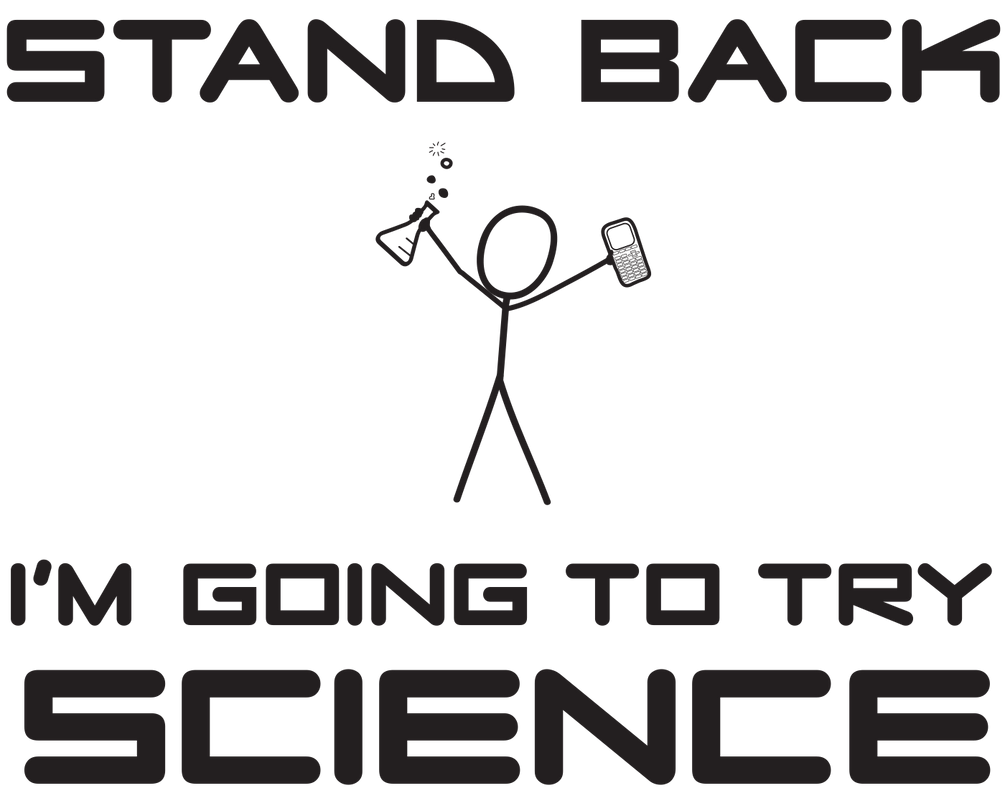
docker run -d -t --env BOINC_CONFIG_CONTENTS="<account>
<master_url>http://setiathome.berkeley.edu/</master_url>
<authenticator>your_authenticator_code_here_get_it_from_setiathome</authenticator>
</account>" --env BOINC_CONFIG_FILENAME=account_setiathome.berkeley.edu.xml -i boinc
Once done, you can fire up htop and confirm all your CPU’s have maxed out.